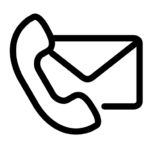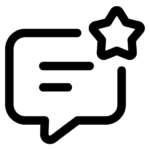If you’re looking to break into the world of eBay as a buyer or seller, you’ve probably already heard the horror stories about account suspensions, especially during the early days of getting started. eBay has strict policies, and new accounts can easily raise red flags if you don’t follow the right procedures.
In this blog post, I’m going to walk you through a step-by-step guide on how to create an eBay buyer account in the UK, mature it, and smoothly transition it into a fully functioning seller account—all while avoiding the common pitfalls that lead to suspension. By following these steps, you can ensure that your account will remain in good standing and build the foundation for long-term success on eBay.
Step 1: Choosing the Right Device and Establishing a Browsing History
The first thing you need to do is choose a device that will serve as your primary tool for accessing eBay. This could be a laptop, desktop, or even a VPS (Virtual Private Server). The reason this step is crucial is because eBay monitors your activity from the device you use, and changing devices or IP addresses frequently can trigger suspicion.
If you’re using a VPS, make sure to personally verify the IP address to ensure it hasn’t been used on a suspended eBay account before.
Once you’ve set up your device, open Google Chrome and visit eBay.co.uk. Here’s where things get a little counterintuitive, you’re not going to create an account right away. Instead, spend the first three days simply browsing products within a specific niche. Avoid random searches, and instead focus on building a consistent browsing history that signals normal user behavior to eBay’s algorithms.
Step 2: Creating Your eBay Buyer Account
After you’ve spent three days browsing, it’s time to create your account. You’ll likely see a prompt asking you to sign in choose the option to “sign in with Gmail.” Make sure the Gmail account is new and that the details (like name and date of birth) match the information you’ll be using for your eBay account.
For the best results, use verifiable information, including:
– A real first and last name
– A verifiable address, which can be supported with a utility bill or landline number if needed
– A matching bank account and email address that hasn’t been linked to a suspended account
Remember, you should stick to using details from a developed, English-speaking country such as the UK, USA, or Australia. For UK accounts, it’s advisable to restrict your selling activities to the UK for the first 60 days before expanding.
Step 3: Adding a Payment Method and Making Initial Purchases
To further establish trust with eBay, add a debit or credit card to your buyer account. Your card’s name and billing address should match the details on your eBay account. Once that’s set up, you should make a series of small purchases—**$50 across 7 transactions**—within a period of 15 to 30 days. This activity signals that you’re a legitimate buyer, and after completing this phase, your account will be considered “matured.”
Step 4: Transitioning from a Buyer to a Seller
Now that your buyer account is established, you can convert it into a seller account. Start by clicking on the “sell” option in your account, then select “switch to business tools.” Spend an extra day browsing as a seller to familiarize yourself with the platform’s selling options before creating your first **draft listing**.
It’s also a good idea to purchase an eBay store subscription, as this gives you more selling tools and features. Once you’ve filled in the details for your first product listing, save it as a draft and wait 2 days before making it live.
Slowly increasing your listings over time will help maintain the health of your account.
Step 5: Verifying Your Seller Account
As part of the seller account setup, you’ll need to input your bank details, including the **UK account number** and **sort code**. eBay will then deposit two small amounts into your account. After 1-3 business days, verify these amounts to activate your seller account.
Key Tips for Avoiding eBay Suspension
1. Stick to browsing within a niche for the first few days and avoid random searches.
2. Make purchases within 14-30 days, spreading $50 across multiple transactions.
3. Do not change your IP address for at least 90 days after creating your account.
4. Ensure that all details match between your eBay and bank accounts.
5. Before listing items for sale, leave drafts of your listings for at least 2 days before making them live.
6. Focus on selling **in-stock products** for the first 60 days. Dropshipping should be introduced gradually after this period.
By following these detailed steps, you can successfully create and mature your eBay account while minimizing the risk of suspension. eBay’s system rewards consistent and cautious behavior, so by taking your time and following the guidelines, you’ll set yourself up for long-term success.
Need Help with UK Ltd Formation and Bank Account Creation?
At DrSuspension.com, we offer more than just eBay account reinstatement services. We can assist you with UK Ltd company formation and bank account creation, helping you set up everything you need to run a legitimate eBay business smoothly.
Already Suspended on eBay? We Can Still Help!
If your eBay account is already suspended, you may think there’s no way to create a new one—but don’t worry! At DrSuspension.com, we specialize in helping suspended users find solutions to get back up and running on eBay. Even if you’ve been suspended, we can guide you through the process of starting fresh. If you need help with your eBay account, business setup, or even recovering from suspension, feel free to reach out to me.